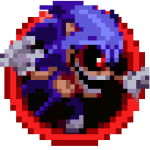Sword of Blue
How to install Sword of Blue?
1. Download the ZIP file.
2. Install the Split APKs Installer application
3. Open the application and click on "Install APKs".
4. Find the folder where the downloaded ZIP is located and select it.
5. Follow the steps that appear on the screen.
Description
Sword of Blue is an action platformer game that includes the juice of pixel art style.
Blue is a young and brave boy who fight for justice no matter what the cost.
Help him on his adventure to stand against darkness and bring back the peace of world.
Features:
– 75 handcrafted adventure levels.
– 3 "End of Act" bosses.
– Over 30 different enemies such as flies, ground or armored enemy.
– Lot of unique items to improve and increase player's XP.
– Well designed HD pixel art with vivid color.
– Enjoyable music and soundtrack of RPG roguelike.
Everything is totally free just download and play it!